Using K9s for Faster Kubernetes Troubleshooting

Let’s face it: Kubernetes troubleshooting can feel like herding sheep… or maybe a pack of hyperactive dogs. You’re jumping between pods, chasing logs, and before you know it, you’re buried under a pile of kubectl commands longer than your lunch break. But what if there were a better way? Enter K9s—your new best friend in the wild world of Kubernetes!
In this guide, we’ll fetch some quick wins on how to use K9s to make Kubernetes troubleshooting a walk in the park (pun very much intended).
What is K9s?#
No, K9s isn’t about managing your kennel (though it could make managing your cloud feel less ruff). It’s a command-line tool that brings the whole Kubernetes world into one slick, interactive dashboard. Think of it as a leash on your cluster: no more running around after pods, logs, and services!
Why use K9s?
- Fast Navigation: Forget typing
kubectlover and over. K9s lets you zip through resources faster than a greyhound at a race. - Real-Time Data: Logs, health checks, pod statuses—it’s all there, live and barking.
- All-in-One Utility: Whether you’re tailing logs or restarting pods, K9s keeps it all under one roof (or should I say, one doghouse?).
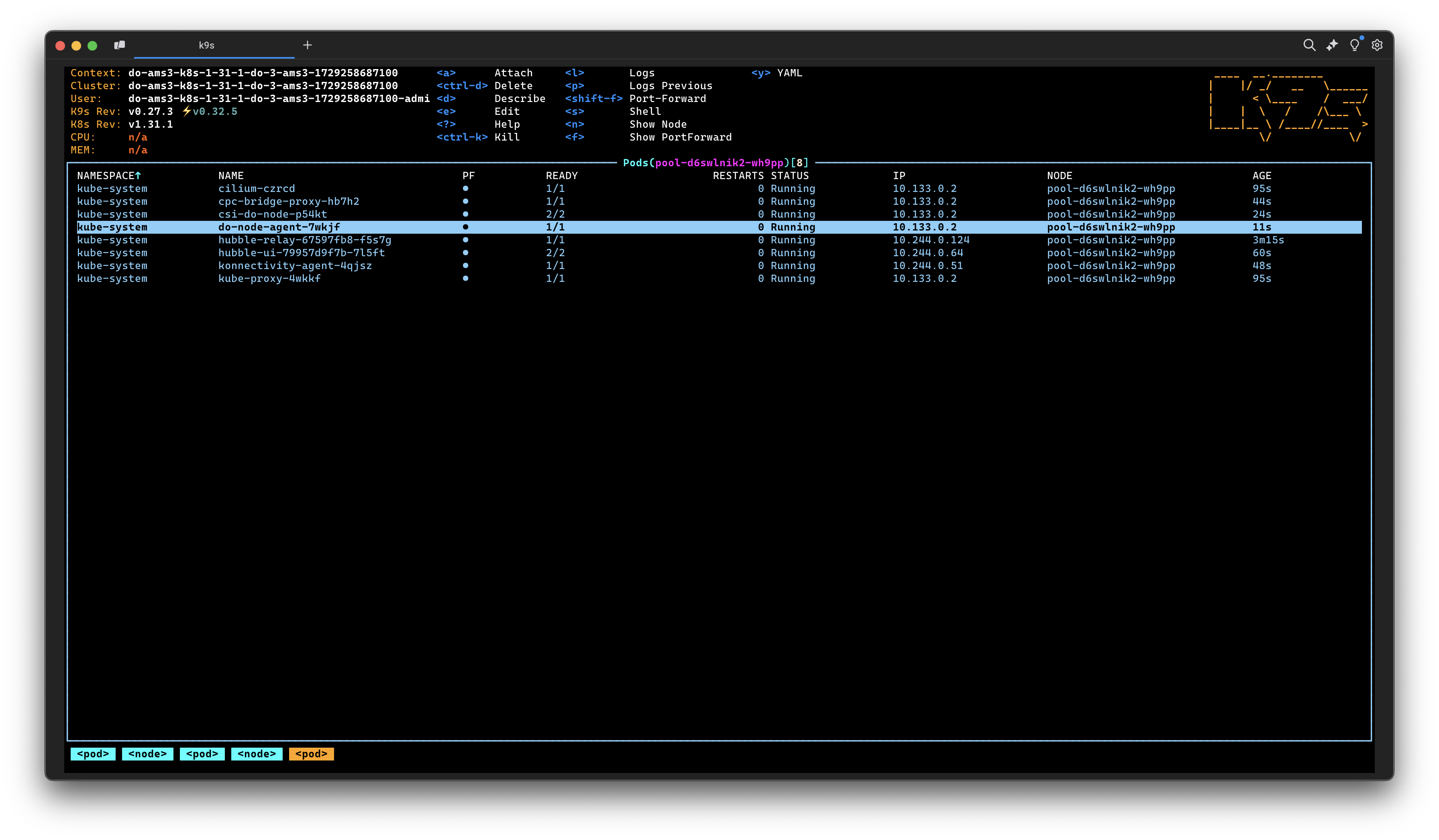
Installing K9s: No Tricks, Just Treats#
Let’s install K9s so you can start digging into your Kubernetes clusters.
For macOS (Homebrew):#
brew install k9sFor Linux:#
Grab the latest release from the K9s GitHub page, then extract and move the binary:
tar -xvf k9s_Linux_x86_64.tar.gz sudo mv k9s /usr/local/bin/And that’s it! No complicated setup, no fuss. It’s as easy as throwing a ball for your dog—only K9s will actually bring something useful back.
Key Features of K9s: Ready to Fetch Data Fast#
Once you type k9s and hit enter, you’re dropped into a command-line UI that’s more intuitive than trying to remember every kubectl command you’ve ever googled. Let’s take a look at the key tricks K9s has up its sleeve.
1. Navigating Kubernetes Resources#
With K9s, navigating your cluster is as easy as scrolling. You get an overview of your pods, services, and deployments right away.
- Quick Search: Use
/to search for a specific resource (kind of like calling your dog’s name in a park—fast and direct). - Switching Contexts: Want to jump into another namespace? Type
:nsand switch, or:ctxto change your cluster. No need to chase down long context names anymore!
2. Viewing Logs in Real-Time#
Logs are like your Kubernetes puppy’s paw prints—they show you exactly where something went wrong. K9s lets you tail logs instantly by selecting a pod and pressing l.
It’s basically like throwing a stick and having the log chase after you.
3. Managing Pods and Resources#
Sometimes a pod needs a quick nap (restart) or an all-out vacation (deletion). K9s makes it super easy to:
- Restart Pods: Press
rto restart a pod. That’s it. No questions asked. - Delete Pods: Done with a pod? Just press
dand wave goodbye. No need to type long deletion commands. - Scale Deployments: Hit
s, enter the number of replicas, and boom—your deployment’s population just grew.
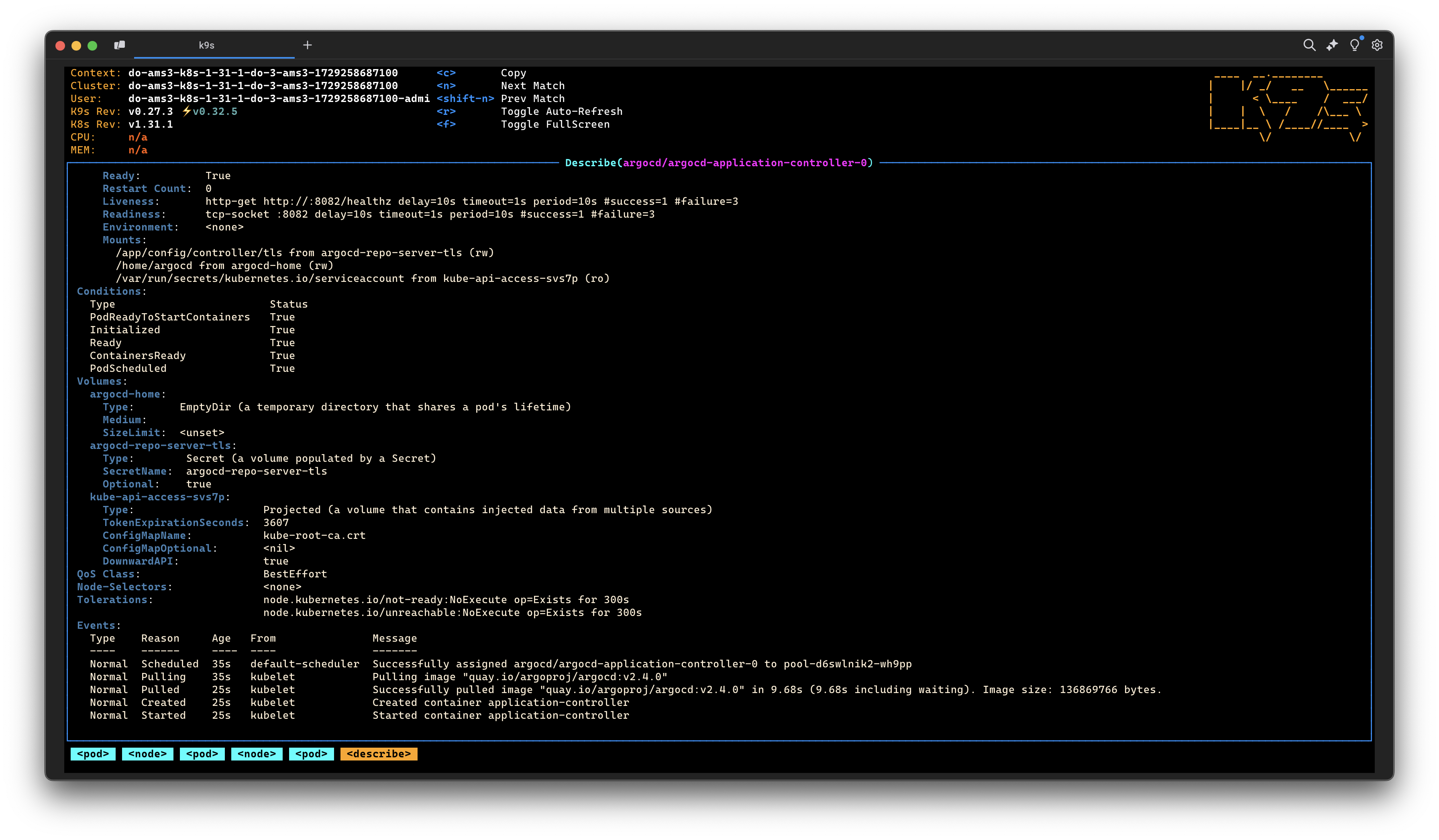
Example Use Case: Debugging a Pod Like a Pro#
Let’s put K9s to work in a real-world example. Imagine you have a pod stuck in CrashLoopBackOff—a real tail-chaser, right? Here’s how to handle it with K9s:
- Launch K9s:
k9s - Find the Pod: Use
/to search for the troublesome pod, or scroll through your list of resources until you sniff it out. - Check Logs: Select the pod and press
lto instantly view its logs. No typing, no delays—just real-time logs on your screen. You can scroll through the logs to see what’s gone awry. - Restart or Delete: If the pod just needs a reboot, press
rto restart it. If it’s beyond saving, pressdto delete it and let Kubernetes spin up a fresh pod.
By now, you’ll probably wonder why you ever bothered wrestling with kubectl commands in the first place.
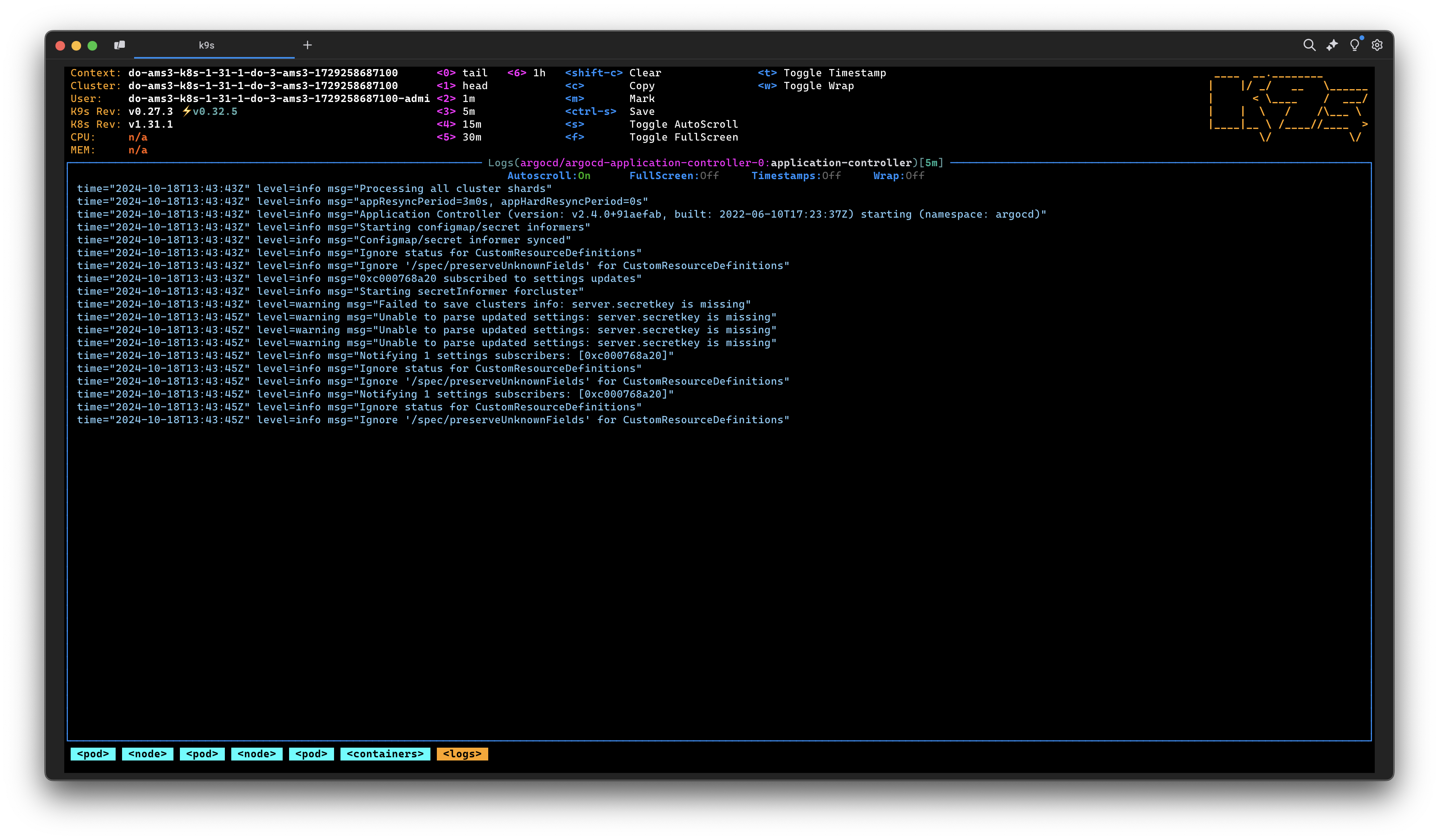
Benefits of K9s: No More Chasing Your Tail#
K9s isn’t just a time-saver; it’s a sanity-saver. Here’s why:
- Quick Access: No more typing long, repetitive commands. K9s does the fetching for you.
- Live Updates: See logs and resource statuses in real-time, like having a dog that brings the ball back before you’ve even thrown it.
- Multi-Cluster Management: Easily switch between different clusters and namespaces without breaking a sweat.
Conclusion: K9s, Your New Best Friend#
In the end, K9s is like that perfectly trained dog: responsive, reliable, and always ready to help out. Whether you’re managing a small dev cluster or wrangling a multi-cluster beast, K9s makes Kubernetes feel less like chasing your tail and more like a well-planned walk in the park.
So, go ahead—unleash K9s on your Kubernetes cluster and see how much easier troubleshooting can be. You’ll be wagging your tail in no time!
With K9s, it’s all paws on deck for faster, more efficient Kubernetes troubleshooting! 🐾