Why You Should Run Kubernetes on Flatcar Linux: The OS that Just Gets It
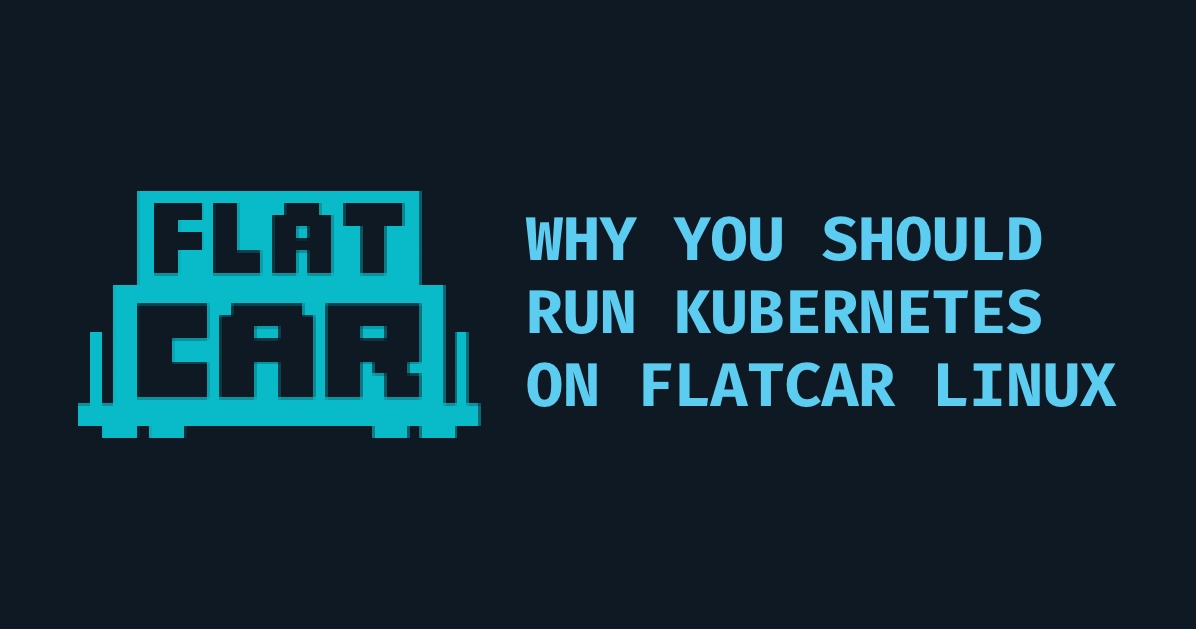
Let’s be honest—choosing the right OS for your Kubernetes cluster can be a bit like picking the right pair of shoes for a hike: get it wrong, and you’ll be stumbling all the way up the mountain. Enter Flatcar Linux, an OS purpose-built for containers and Kubernetes, and, in my opinion, one of the most underrated players in the game. This lightweight, immutable Linux distribution, with roots in CoreOS and a stamp of approval from the CNCF, has quickly become my go-to recommendation for Kubernetes. Here’s why Flatcar’s design makes it uniquely powerful, and why I think it could easily replace Red Hat-based OSes for cloud-native clusters.
Flatcar Linux 101: What Are We Working With?#
Flatcar Linux is a container-native OS that’s basically Kubernetes’ soulmate. It’s built on the bones of CoreOS and trimmed down to the essentials for running containers and nothing else. By keeping things simple (and by simple, I mean lean, mean, and immutable), Flatcar gives Kubernetes clusters a rock-solid foundation without all the fluff.
Being a CNCF-supported project also means Flatcar plays incredibly well with the cloud-native ecosystem. No extra packages or bloated services—just what Kubernetes needs to get the job done, as efficiently as possible.
Why Pick Flatcar Over Red Hat?#
Don’t get me wrong; Red Hat has done wonders for Linux. But if you’re looking to run a Kubernetes cluster that’s built to scale, Flatcar just offers more advantages. Here’s how it stands out:
-
Immutable Infrastructure Means Less Breakage
Flatcar’s immutable OS design is a godsend for anyone who’s tired of “configuration drift.” This OS won’t let you make ad-hoc changes to system files—it’s all or nothing with atomic updates. This makes troubleshooting a breeze since every node is exactly the same. Also, fewer surprises means fewer 2 a.m. calls when something goes sideways in production. -
Kubernetes-Native Reboots with etcd
Flatcar really understands Kubernetes’ rhythm. Its reboot management is designed to work natively with Kubernetes through tools like etcd, meaning nodes can gracefully reboot without compromising the rest of the cluster. Flatcar coordinates rolling restarts, allowing your cluster to remain up, stable, and happy. Who knew reboots could actually be…graceful? -
No Cloud-Init—Ignition FTW
Flatcar ditches Cloud-Init in favor of Ignition, which is a declarative, first-boot configuration tool that plays especially nice with Kubernetes. Ignition is like a blueprint: it runs once during the initial boot to set up files, services, and storage, then gets out of the way. Here’s a sample Ignition config to get a node up with Docker enabled:{ "ignition": { "version": "3.0.0" }, "storage": { "files": [ { "path": "/etc/hostname", "contents": { "source": "data:,flatcar-node-01" }, "mode": 420 } ] }, "systemd": { "units": [ { "name": "docker.service", "enabled": true } ] } } -
Terraform and Ignition: Automate All the Things
If you’re already managing infrastructure with Terraform, the Ignition provider for Terraform makes deploying Flatcar clusters almost too easy. Forget manually configuring each node—just write the Ignition config, link it to Terraform, and let it handle provisioning. This means your cluster can go from zero to fully configured in no time, like this:provider "ignition" { version = "2.0.0" } data "ignition_file" "hostname" { filesystem = "root" path = "/etc/hostname" mode = 420 contents = "flatcar-node-01" } resource "ignition_systemd_unit" "docker" { name = "docker.service" enabled = true }
Flatcar in Action: Why It Rocks for Kubernetes Clusters#
Now, let’s talk about how Flatcar’s features come together to create a next-level Kubernetes cluster experience:
-
Resource Efficiency
With a stripped-down design, Flatcar frees up resources for the applications running in your cluster. Instead of the OS hogging CPU and memory, you get a minimalist system that allows Kubernetes to scale efficiently. Imagine running clusters with more pods per node, better utilization, and minimal overhead. -
Rolling Updates and Zero Downtime
Flatcar’s atomic updates, Ignition, and etcd integration mean you can handle updates on the fly, without downtime. Using Kubernetes’ own pod eviction and node-draining features, Flatcar manages each update like a pro, automatically rebooting nodes as needed while keeping your cluster up. -
Serious Security
An immutable OS like Flatcar reduces the attack surface by refusing any unexpected system modifications. Add in the CNCF’s regular updates, and you have a secure environment where vulnerabilities are patched quickly. Flatcar’s approach means you’re not constantly firefighting security issues that can pop up with more complex OS configurations. -
Auto-Scaling and Easy Cluster Management
Combine Ignition and Terraform, and scaling Flatcar nodes in your Kubernetes cluster is practically automated. Everything is declarative, so managing a large fleet of nodes becomes straightforward, consistent, and version-controlled.
Final Thoughts: Kubernetes and Flatcar Are a Perfect Pair#
Running Kubernetes on Flatcar Linux feels like using a system that actually “gets” Kubernetes. The OS is lightweight, secure, and designed to disappear into the background while Kubernetes does its job. Flatcar’s native reboot handling with etcd, atomic updates, and Ignition configuration make it a smart and reliable choice for anyone serious about cloud-native computing.
It’s refreshing to see an OS that’s smart enough to handle reboots without needing you to babysit the process. So, if you’re setting up a Kubernetes environment and want an OS that stays out of the way, look no further.
And here’s a parting thought: with Flatcar running in harmony with Kubernetes, you’ll actually have time for a coffee break while it updates itself. So go ahead, take that break—Flatcar’s got it covered.